Resize & Reduce Image Size Online:Resize & reduce image size online in kb
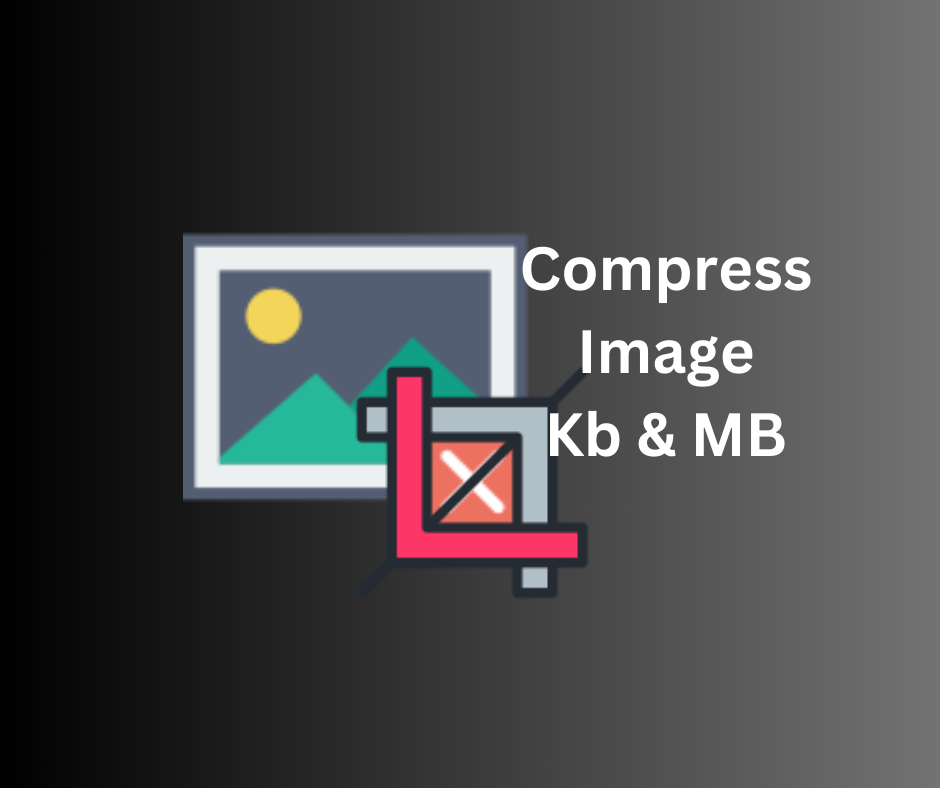
Resize & Reduce Image Size Online: In today’s digital world, image optimization plays a crucial role in website speed, SEO rankings, and storage management. Whether you are a blogger, web developer, or social media user, you often need to resize and reduce image size in KB & MB without compromising quality. Using an online image resizer, you can easily compress images to the desired file size.
How to Use Resize & Reduce Image Size Online:
You can use this tool to reduce and resize the size of the image. This resizer tool reduces or increases the size of the file by resizing and compressing the image. You can easily reduce and compress the size of any type of image. For this, first of all, you have to select your image.
1. As soon as you select the image, the image is displayed on the screen. After selecting the image
2. you can see the width and height of the image below. If you want
3. you can increase or decrease the size of the image. For this, you can reduce the width size,
4. which will reduce the size of your image and you will see below how many KB your image is.
5. After that, you can download the image by clicking on the download button
6. And if you want to compress the file of another image, you can also select another image. If you click on the reset button,
7. your image will be reset.
Resize & Reduce Image Size in KB & MB – Online Image Resizer
In today’s digital world, image size plays a crucial role in website speed, SEO ranking, and online sharing. Whether you need to reduce image size in KB, convert MB to KB, or even increase image size in KB & MB, having the right tool is essential. This guide will help you learn how to resize and compress images online without losing quality.
Best Image Resizer – Resize Image to 20KB, 50KB, 100KB
Large image files slow down websites and take up unnecessary storage. By using an online image resizer, you can quickly convert MB to KB without sacrificing quality. Many online tools allow you to set a specific file size like 20KB, 50KB, or 100KB for quick resizing.
Reduce Image Size Without Losing Quality
To maintain image clarity while compressing, always choose an advanced image compressor that supports lossless compression. This ensures that the image remains sharp even after size reduction.
Online Image Compressor – Reduce Image Size in KB & MB
An online image compressor allows you to quickly reduce image size for web use, email attachments, and social media uploads. Whether you need a JPG compressor, PNG optimizer, or , various tools can help.
How to Increase Image Size Online?
Sometimes, you may need to increase the file size of an image to meet upload requirements. Online tools allow you to enhance image size without significantly losing quality.
Convert KB to MB Without Losing Quality
If an image needs to be upscaled from KB to MB, AI-powered image upscalers help improve resolution while maintaining clarity.
Resize Image to Custom Pixel Size Easily
For specific design needs, adjusting image dimensions by pixel size is essential. Whether resizing for a social media post, website banner, or document submission, you can set custom width and height to match requirements.
Best Free Image Resizer Tool Online
Various free tools allow you to resize images by pixels while keeping the aspect ratio intact.
Reduce PDF Size – Compress & Optimize PDF Online
Just like images, PDF files also need compression for easier sharing and storage. Online PDF compressors can reduce PDF size while keeping text and images clear.